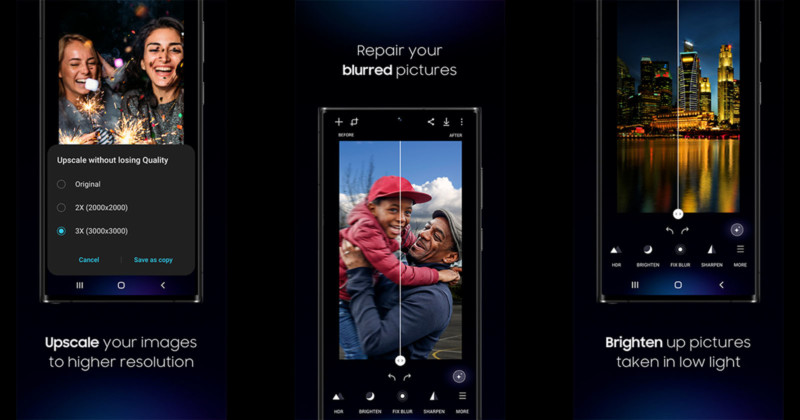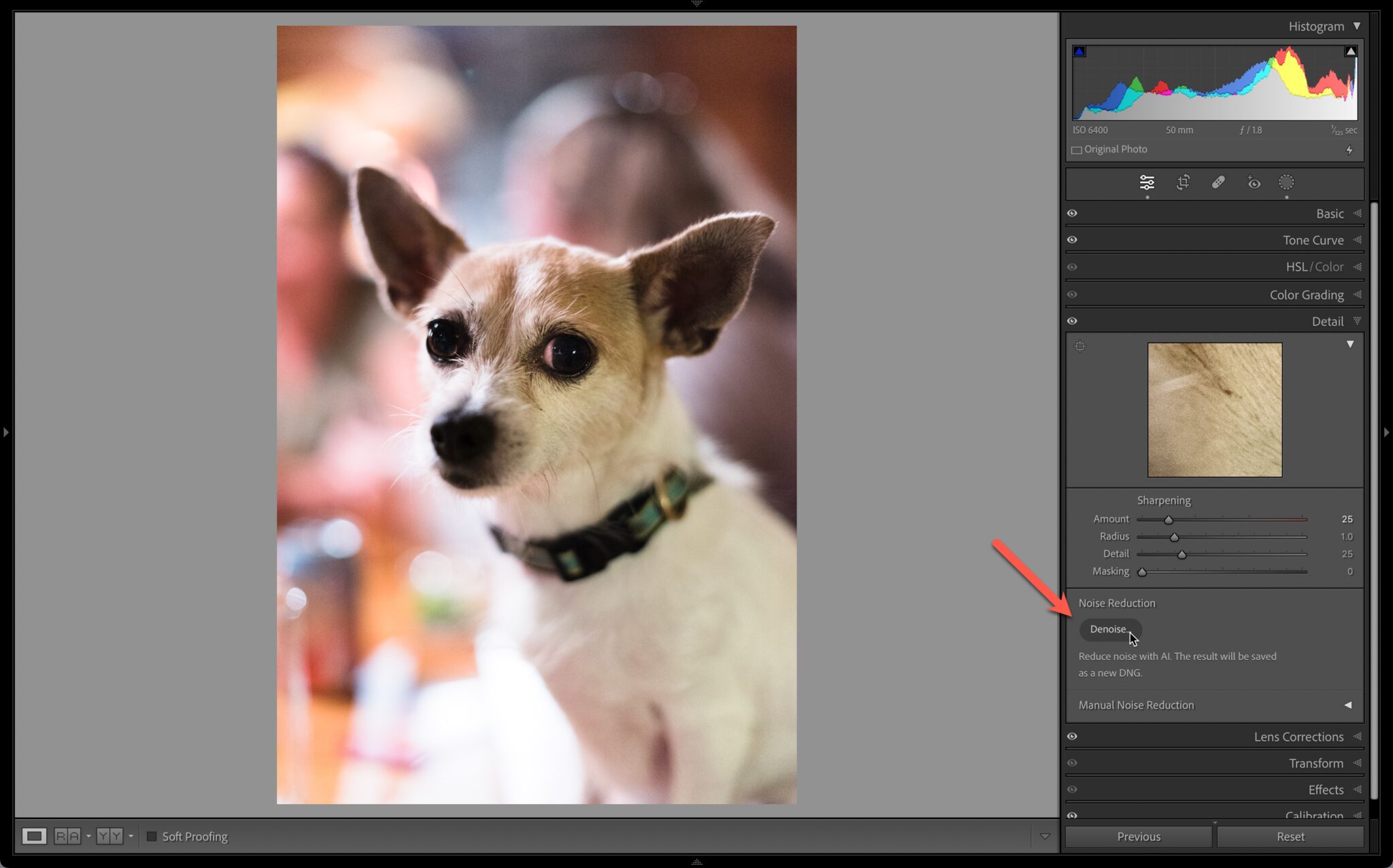
A new AI-powered tool has been added to aid us in removing noise from our photos. Built into the Enhance set of features (Super Resolution and Raw details), we now have the ability to reduce noise with a single click. You can launch Denoise from the Detail panel in Develop, or via the Photo > Enhance menu.
With a photo selected, click Denoise to open the Enhance Preview. Here you can adjust the Amount slider (50 is the default) to adjust the intensity of noise reduction (higher values are more aggressive in removing noise and can smooth detail more). Click and hold on the preview to see before and after views.