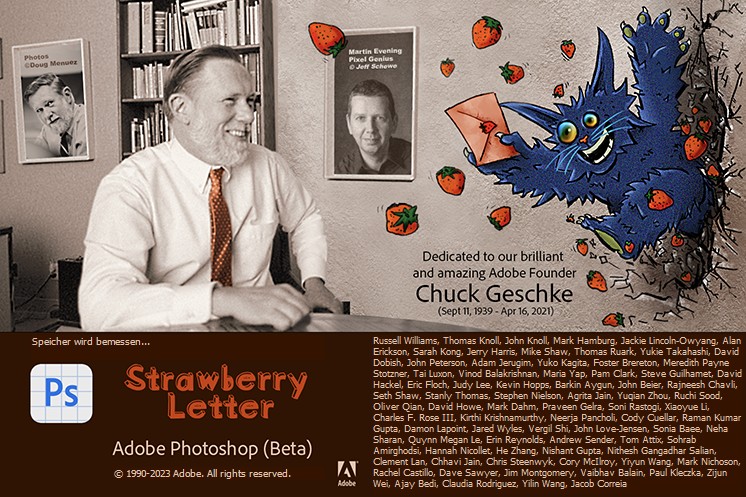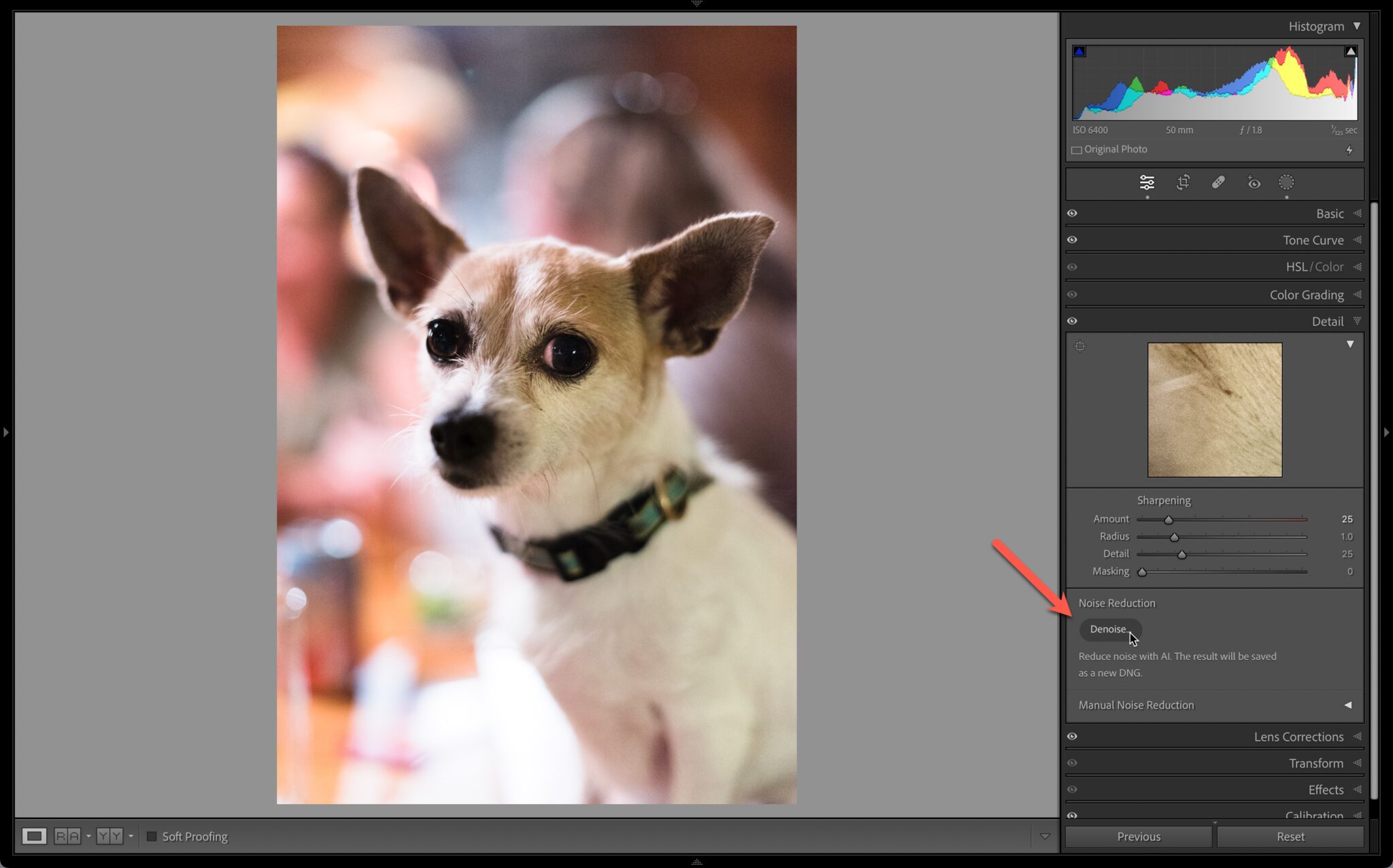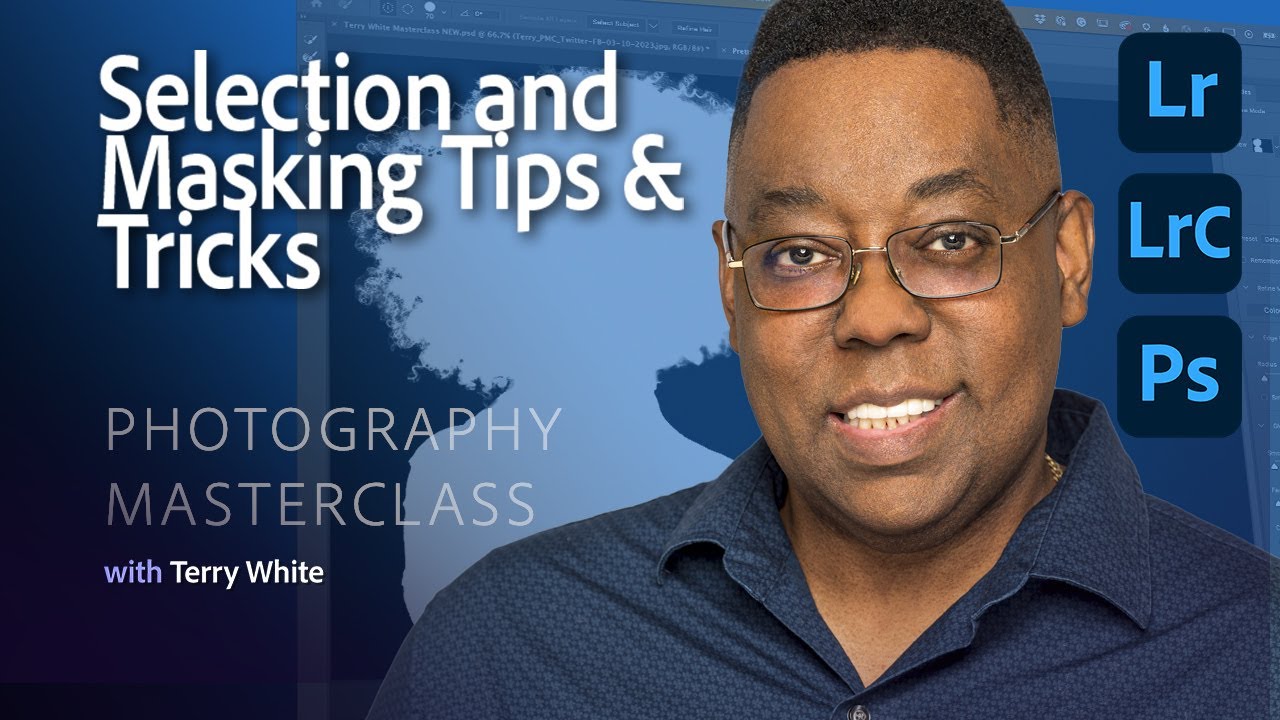Lightroom Classic 13.0 New Features
Lightroom Classic 13.0 new tools aren’t as game changing as the masking, AI Noise Reduction and Generative Fill (Photoshop) updates we’ve had over the last couple of years, but they still give you some interesting new ways to develop your photos.